OS X: Full URL in Safari Browser on Mac OS X Sierra
This is new. Hiding URLs is a right PITA.

This is new. Hiding URLs is a right PITA.

I was doing a search in Houdah Spot when I realised that there are hundreds of megabytes of video files in Skype Application support directory.
On checking thes evideo files, they are MP4-encoded memes. What that actual bloody hell is that for ?

So I deleted both the media-cache_v3 and media_cache_v3 directories (I need that space for real work).When I restarted Skype it promptly downloaded 200 Megabytes of emoticons from Azure. Luckily I was not running on a 3G/4G modem as I sometimes do.

I haven’t been able to find a way to ditch this 200 megabytes of emoticon cruft that Skype forces me to download and bloat the disk drive on my computer, if you find out, please let me know.
I mean, normal software developers would use the emoticons provided by the operating system. Why the heck are they downloading hundreds of megabytes of cruft!!
I’m finished with Google Chrome.
[caption id="" align=“aligncenter” width=“595”] Chrome toolbar wipe opt
Chrome toolbar wipe opt
[/caption]
[caption id="" align=“aligncenter” width=“595”] Google chrome significant energy opt
Google chrome significant energy opt
[/caption]
[caption id="" align=“aligncenter” width=“595”] Google chrome continuous update request
Google chrome continuous update request
[/caption]
[caption id="" align=“aligncenter” width=“595”] Google chrome size
Google chrome size
[/caption]
I’m back to using Apple Safari. Its not perfect either, but right now it is better than using Chrome on Mac OS X.
I can’t stand a computer that bings & bongs (no matter how fancy the audio files are or pleasing the sound) but I still need to know when something is alerting. Mac OS X has an accessibility feature that will flash the screen instead:
You can disable the sounds like this:

And this settings will flash the screen when an alert event occurs:

If you listen to Youtube, Spotify or other on-line streaming service you might notice that your music is flat or boring. Thats because they stream that music at limited audio rates to reduce bandwidth - e.g. Youtube is just 120Kbps and I believe that Spotify uses a variable bit rate to save bandwidth but sacrifices the audio quality.
Version 2 is much improved. The audio quality is much improved. An recent update added new audio processors that sounded good to me. For example, I might use Ambient on external speakers but will switch to Fidelity when using a headsets.

It also makes nice job of boosting the Netflix audio. I have a low-cost pair of desk speakers connected to my MacBook that cost less than GBP£50/USD$80 and they make room shake with Boom2.
Boom2 has as IOS App that acts as a remote - if you are using your Mac as a TV or “Stereo System” then you will love this app.
Boom2 is GBP£10 if you buy direct from their store (recommended). http://www.globaldelight.com/boom/index.php
Note: Back in 2008 I reviewed and recommended using SRS iWOW but sadly the company has stopped making this software. It still works and has better audio results than Boom2 but was for iTunes only.
This extension circumvents certain techniques used by Google and Facebook to track link clicks.When you click a link in Google search results, Google uses JavaScript to replace the actual link with an indirect one, which they use for click tracking. Google then redirects the browser to the actual destination after logging the click. DirectLinks disables the JavaScript that replaces real links with indirect ones, so that when you click a search result link, Safari goes straight to the destination.
I’m in because that pisses me off.
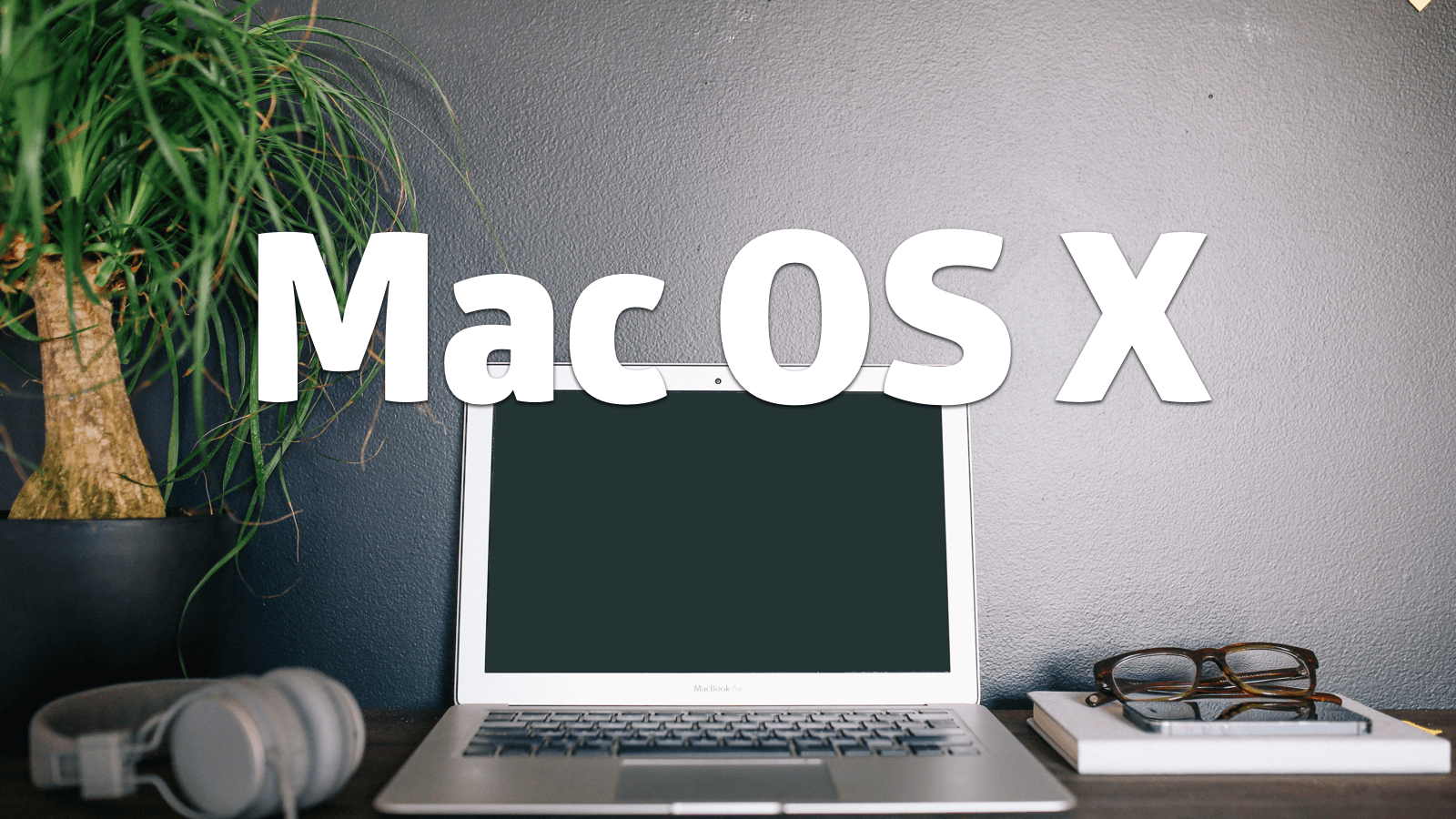
This is one of my most used features in Launch Bar.
Activate and type 'convert', select the conversion you want


The people at ObDev sent me some tips over twitter to make this even faster.

Mulling over the Apple shindig yesterday followed by a quick read of my RSS feed this morning. Some bullet points.
From what I can see, the maximum memory is only 8 GB which means I won’t be buying one. I am struggling with 16GB today.
Reviews of the taptic feedback (Six Colors)on the Force Touch trackpad suggest that it is good. I rarely use the trackpad, do not like to use it and do not care much. I have a desktop trackpad but never found a way to make it useful.
My view on the Apple Watch is “meh”.
Most people I know do not wear watches. Will they return to watch wearing ?
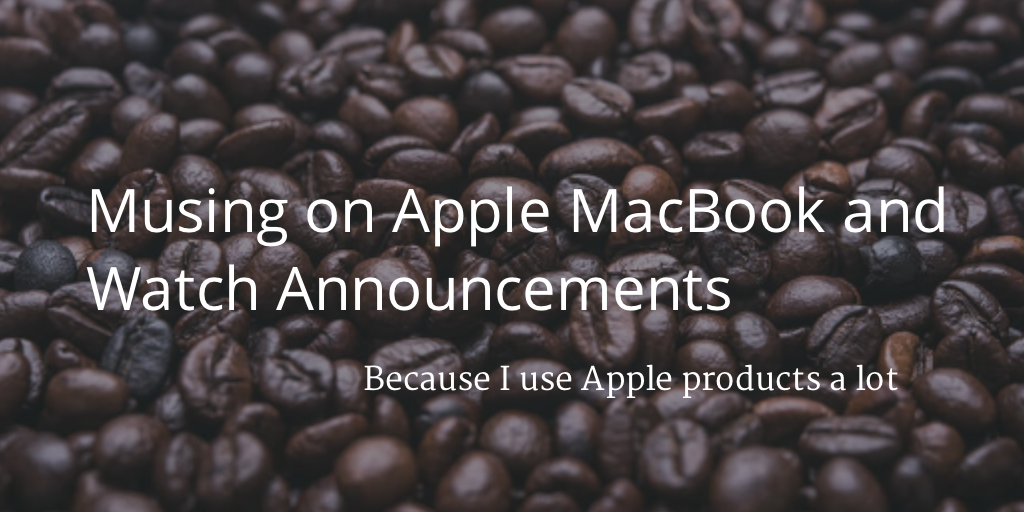
a lot. Way more than you think.
Watches sell for much more than $10000 every day. Like these.
Brilliant.
This is an extension to provide a minimal (Google Chrome-like) status bar for Safari. It also has built-in longurl support to convert those pesky and opaque short urls to long ones again.
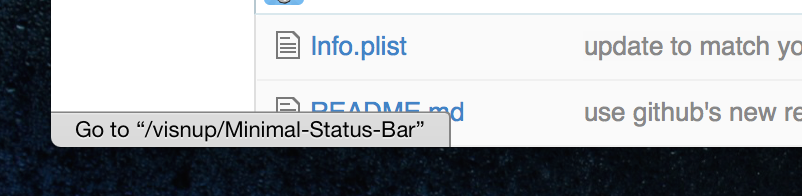
Briefly wanted to mention SwitchUp from Irradiated Software.
When working on customer sites, I am able to have a completely different instances of most Mac apps. For example, I have separate Safari, Terminal, profiles for each of my customer sites with bookmarks, logins and history that are unique to that customers. Also, same for Mail (but this is less useful than you think).
This lets me quickly switch between customers without the hassle of booting a VM while still having all of my data and tools available. I only use this for certain apps but it is really useful to ensure that customer data is isolated in applications.
SwitchUp is a unique application that allows you to create, duplicate, and switch between multiple profiles of settings (preferences and data) for almost any application.
It's like a multi-user environment for every application.
How I think it works: Each Mac OS X application maintains profiles in the ~/Application Library director and SwitchUp manages these by switching pointers to those settings. The result is that applications like Safari, OmniFocus, Terminal and ToDo lists can be unique for each customer.
My unbridled love affair with Mailmate for email continues. I created a mailbox just for today’s email, both inbound and outbound with a “per user” setting. This means I can work in a view where I’m only looking at todays email.
Here is a view of the final solution (distortion mode enabled to hide personal details of senders). The mailbox shows email from all of my accounts today. I might change this later to remove some accounts that aren’t core to my day-to-day. 1

Right click on the area shown to create a new Smart Mailbox:

This will open the configuration/rules for the contents that go into your mailbox. Here I have selected all messages which covers all inbound & outbound email. You could easily select many other options for specific email accounts or just inbound only.
 Set a condition for all email with a date of today:
Set a condition for all email with a date of today:

Show an individual mailbox for each person who sent you an email today.

Did I mention how marvellous MailMate is ? You should race and buy a copy today. I totally recommend it.
This article is absolutely correct, modern dictionaries don’t inspire you when looking for new ideas for sentences and structure.
Installed this dictionary from 1913 and started using when looking for the right word.
As the blog post James Somers points out:
Recall that the New Oxford, for the word “fustian,” gives “pompous or pretentious speech or writing.” I said earlier that wasn’t even really correct. Here, then, is Webster’s definition: “An inflated style of writing; a kind of writing in which high-sounding words are used, above the dignity of the thoughts or subject; bombast.” Do you see the difference? What makes fustian fustian is not just that the language is pompous — it’s that this pomposity is above the dignity of the thoughts or subject. It’s using fancy language where fancy language isn’t called for.
via You’re probably using the wrong dictionary « the jsomers.net blog.
Recommneded.
MailMate App allows for very fibre grained search. But it isn’t obvious how to set the default search.
Use ⌥ + ⌘ F will open the search bar at the top of the window. Click on the search field will pop up the following menu where you see a lot of options. I’ve been using search in the unquoted body text (the email from the other person but not my responses) but I want to change back to searching on the “from”
So I select the From selection that I want to use:
Then used the Menu, Edit, Find, Use as Default Search:
and now that search will be the default.
Two years ago, we waiting for Apple to announce some new hardware and I tweeted.
Today, the heart of my personal productivity toolchain is a MacBook Pro Retina with 512GB SSD and 16GB RAM.

While it’s not a MacBook Air, and I would prefer to have a lighter unit for when I travel, I am very happy with the my Apple experience so far. I’ve had some problems lately with kernel memory leak that means I have to reboot every couple of days but the OS X experience and apps available are far better than the Microsoft experiences I get at corporate offices.
Worth remembering that sometimes you get want. And that is a good feeling.
Omnigraffle 6 changes the screen layout in major but mostly acceptable ways. Instead of the floating inspectors they are now now embedded into the window. On the whole, I much prefer the new style which is docked to the right hand side of the window but the new style means that I’ve lost something at the same time.
Here is the old style of toolbar compared with the new toolbar.


With the previous toolbar arrangement, I could see all the settings for an object at a glance. The floating inspectors could be configured for my specific needs and saved as workspaces for different activities. Therefore “F3” was my drawing toolbox and “F5” for diagramming. “F2” was my portable setup when running on a 15" display.
The new layout requires considerably more effort to determine and change settings. For example,
The OmniGroup has released OmniGraffle 6 in the last week or so. At this point I’ve stopped using it because of deadlines and the changes it is making to my diagrams. This example is a side by side view of the same image in OmniGraffle 5 and 6.
There are major differences in the shadow and line edges and this is the same content in both version.

In iTunes 11.1, I noticed that if I press the ⌥ / Alt / Option key then the back button on iTunes becomes a Genius shortcut.
I use Genius a lot so I think that’s cool.

The Genius icon will stay in place until you Pause / Play. Nice way of reminding you that you are in Genius mode.
Without the ⌥ key pressed, just in case you forgot.

Following my comments yesterday I found these settings that improve the readability of the standard text font in iOS 7.

Any other suggestions ?
I deleted OmniGroup’s OmniFocus product from my all of my devices today. After three years of attempting to use it I’ve finally admitted to myself that it simply isn’t the right tool.
I’ve read books, followed blogs and tried repeatedly to make it work. It doesn’t. I’ve declared bankruptcy at least four times (and maybe as many as eight) and started over. I used a dozen different concepts to manage projects - by technology, function, urgency, meaning ….. just everything.
Its so complicated and intricate that, ultimately, it felt like I was building rocket ship to visit the corner shop. Forever grooming items, links to related emails, embedding PDF files for reading later and so on. It was all so seductive and tantalising. In the end, I wasted so much time managing my to-do list that I wasn’t getting anything done.
Time to admit that my way is different and to set my own path.
My “new” system is based on pen and paper. I use a fountain pen to write where the simple physical pleasure of using such an wonderful device makes me smile. I have a Japanese textbook that has wonderful paper that has a lush feel when writing. The ink absorbs into the paper correctly and my pen nib slides smothly over the page (unlike like photocopy paper which is designed for laser printing with little absorbency).
Every day I open my book and review the list. Sometimes I make doodles in the corner. And when I cross something off my list ?
Ahhhh, oh, oh, oh, yes!
My only todo application is Taskpaper. When I’m moving around I use Taskpaper to capture items that I will later transfer to my notebook.
Simple.
PS: I really don’t think that OmniFocus is worth the $150. Once you purchase all the versions that about how much it costs. Omnifocus isn’t that much better, it is just overly complicated for performing simple tasks.
When I am working at my home office I connect my MacBook to external monitors and an external keyboard is neede to sit properly at the desk. I once used a IBM Type 1 keyboard as my preferred keyboard but, sadly, threw them away when I left migrated from Australia to England. I considered acquiring a new tactile keyboard but realised that my previous setup involved muscle memory for two keyboards.
When I looked at an Apple Keyboard in person I realised it was almost identical to the keyboard on my MacBook Pro. Now I can shift between external keyboard to built-in keyboard and the muscle memory is the same.
This is a bigger “thing” than it seems. I’m confident that I am more productive with this approach. I still miss a tactile keyboard sometimes but not enough to do anything about it.
I’ve talked my setup previously Mac OS X: My Three Screen Setup for MacBook Pro Retina but rarely use the internal monitor at my desk.
On the podcast, Ethan uses Adobe Audition for editing and I’ve been using Apple Logic Pro 9. With the new release of Logic Pro X, I considered switching to Audition so we were compatible. I’m not a fan of Adobe as a company who have a history of doing what’s best for Adobe and not their customers.
Adobe wants to charge £17.58 per month or £210.96 per annum for their Audition on a subscription.
I can buy Logic Pro X outright for £139.99.
I expect Logic Pro X to have at least two year life which means £139 vs £421 is a huge difference in cost. I have no investment in either platform since podcast editing is reasonably straight forward. Not much magic happening.
Decision: My computer will continue to have zero Adobe products installed. It was a close call there for a few minutes. I’m nothing if not flexible though.
One of my favourite apps to avoid using is Adobe Flash. There are large security, performance and battery life benefits. I do not have flash installed on my OS X and used
When I must have Flash, I use Google Chrome because a Flash Player is built into it. But switching to Chrome can be made very simple with this app.
I am quite enamoured with this method of being mostly Flash free on OS X. So, I created Eject to Flash. Installing it will allow you to open the page you are viewing in Chrome with one click or keyboard shortcut (Command + E). Since Chrome comes with its own Flash plugin, you can remove the system wide plugin and run Safari without Flash. Enjoy.Eject to Flash - A Safari extension that will open your current page in Chrome.

I have two monitors on a MacBook. I mostly run with the lid closed and OS X doesn’t always use the correct monitor as my main display.
In the past I had to disconnect the external monitors and reboot, then connect the monitors in the correct order. Painful.
Recently, I discovered that the utility SwitchResX has a menu option to handle this.
Combined with the other features for setting quickly selecting resolution modes this is what works for me. I keep looking at the many of the other features and see possibilities for better workflows as well. But that will be another day.
Encourage you to donate to tools like this if you can afford it: